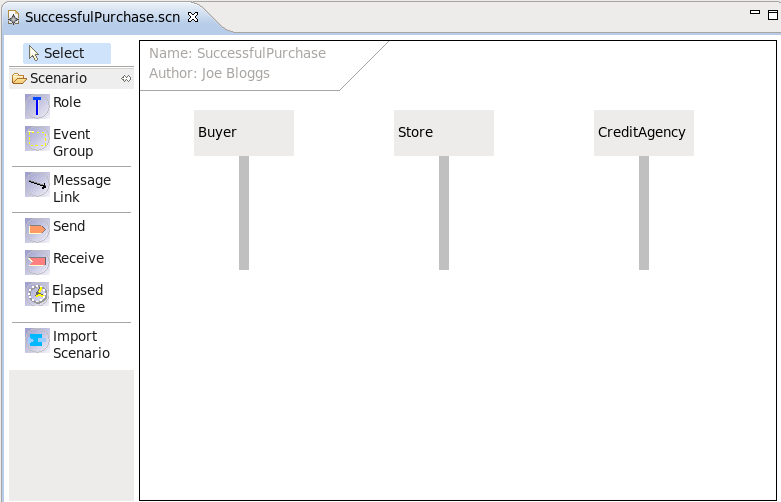A Role is a participant within the scenario. It represents an entity that is actively involved in performing tasks to help achieve a particular business goal.
We currently assume that there is a one-to-one mapping between a role and a service being implemented, although this will not always be the case. On some occasions a role may begin as a high level concept, which may evolve through the design process to become multiple services, possibly implemented by a single top level composite service associated with the role. It is also possible that a role may represent a human (i.e. manual) task.
To add a new role to the scenario, simply select the Role item from the left hand palette and click on the canvas. The role is displayed as a vertical line, with a box at the top containing the role name (which is "<unknown>" until a valid value is defined).
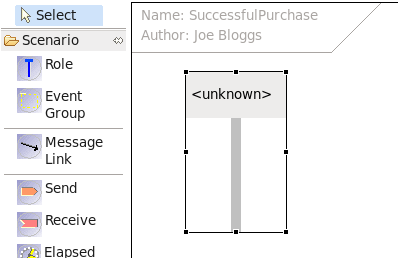
When the role is selected, the Properties view will show the property fields appropriate for this item. At this point, the role should be named. For example, in our example scenario we will create three roles, Buyer, Store and CreditAgency: